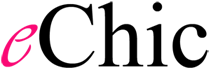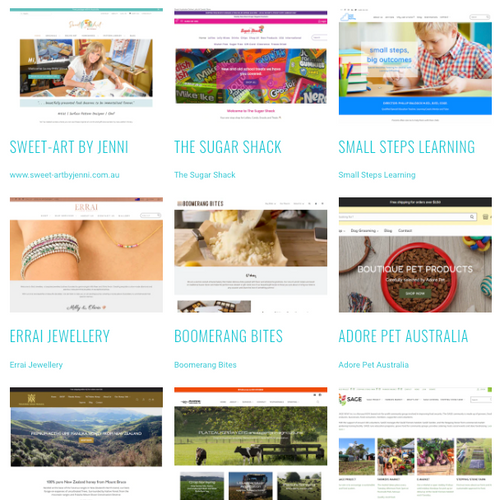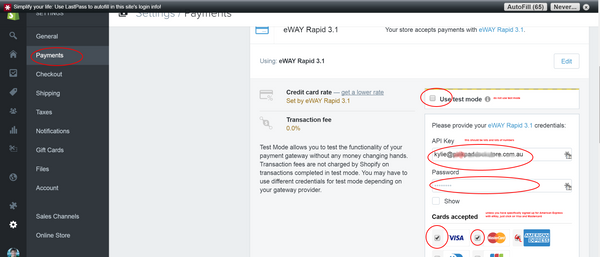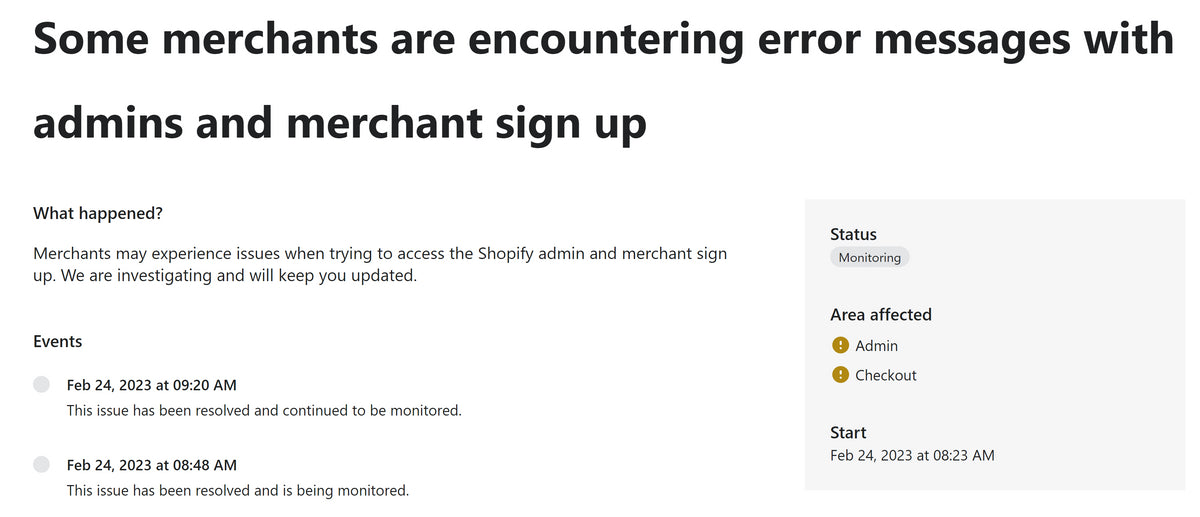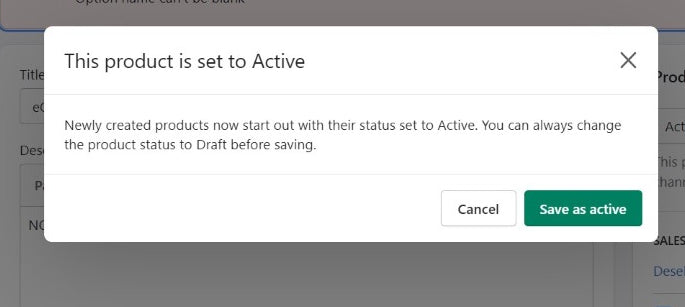If you are using eWay to take credit card payments, but when trying to pay via credit card keep getting an error, it may be because your eWay credentials are incorrect.
Go into your Shopify site admin… admin/settings/payments.
Scroll to where you see eWay, and edit the settings.
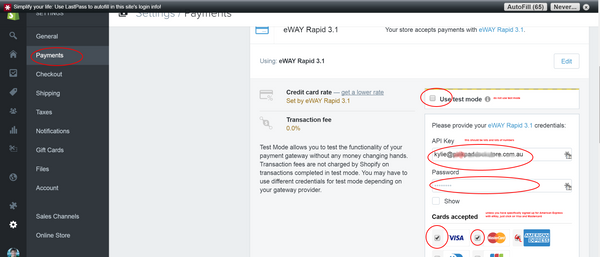
If you have an email address in the API key field (which is the problem we keep seeing) then it isn’t going to work.
Call eWay and ask them for the correct (live) API key field, and the associated password. Put them in, update the card icons, and save.
Tips:
eWay will try to encourage you to try test mode/data initially – don’t waste your time. Tell them the connection between Shopify and eWay is proven, and you want to go straight to live use.
Unless you specifically sign up to take Amex via eWay, you only get Visa and Mastercard, so make sure they are the only ones that are ticked. Otherwise customers will think they can pay via Amex and get frustrated when it fails.
eWay may ask to see your ‘test’ or ‘staging’ website – give them your xxxxx.myshopify.com address, and tell them what the USER password is (you can find/change it at the bottom of ...admin/online_store/preferences screen).