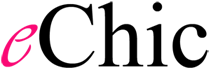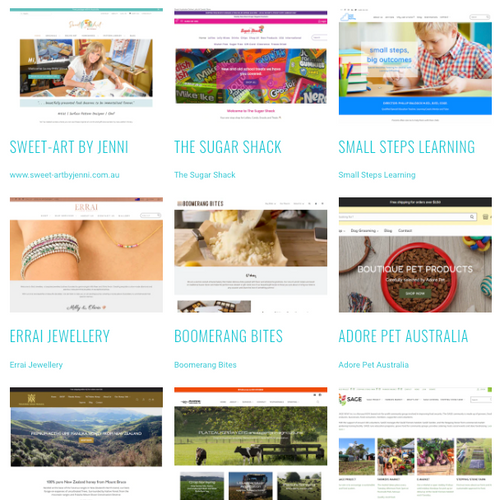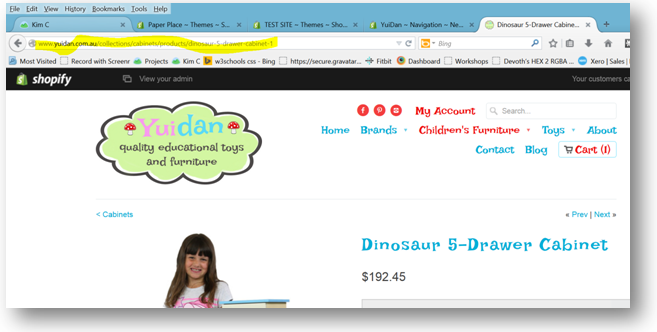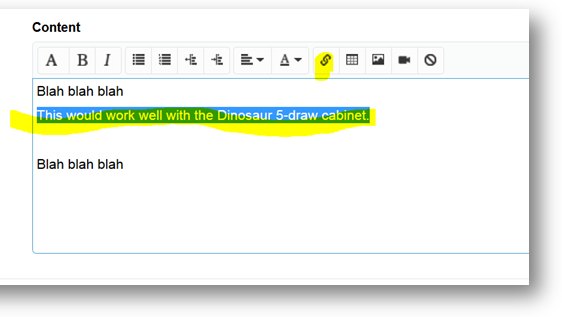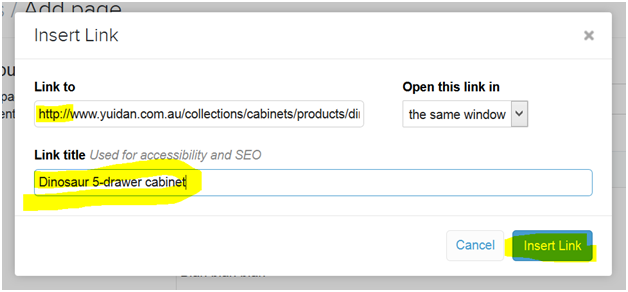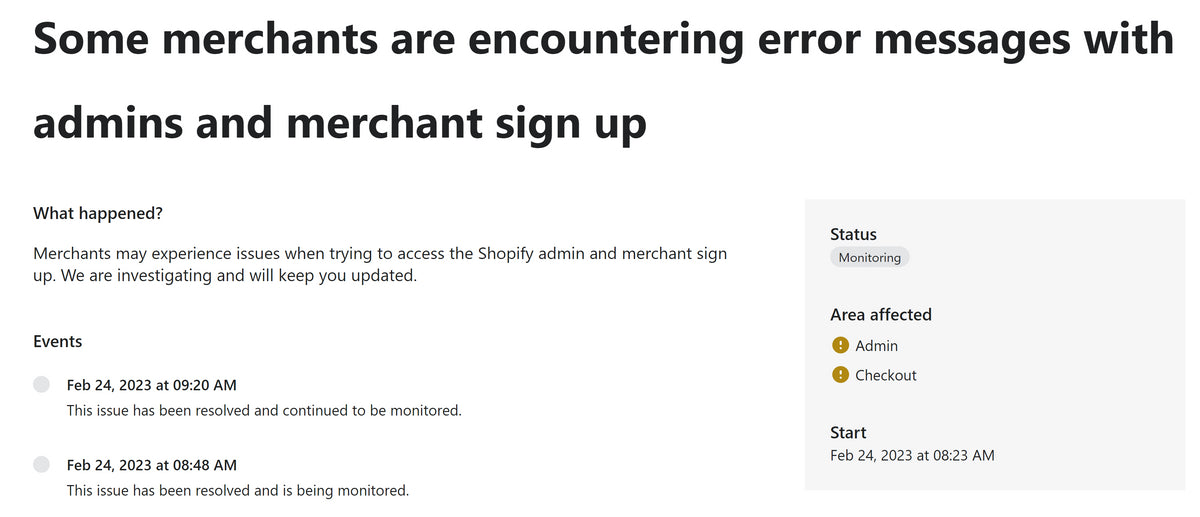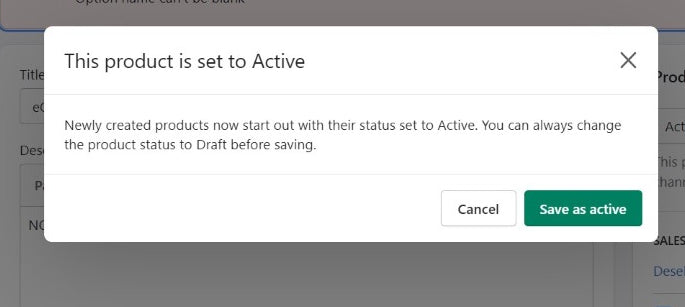Adding a link to another page from an existing product page
First copy the link of the destination page – e.g. if you want to link to the dinosaur 5-drawer cabinet:
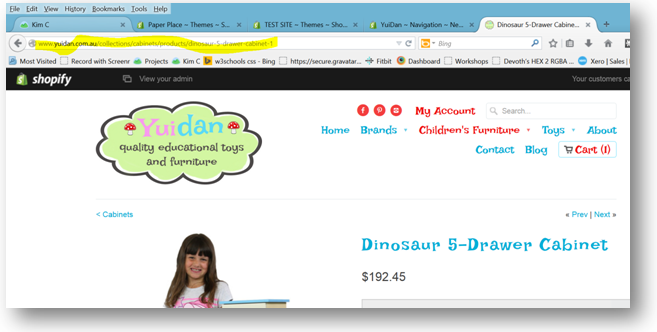
e.g.
http://www.yuidan.com.au/collections/cabinets/products/dinosaur-5-drawer-cabinet-1
Next type the text you want to link (or highlight a photo or video), highlight it, and click on the link tool:
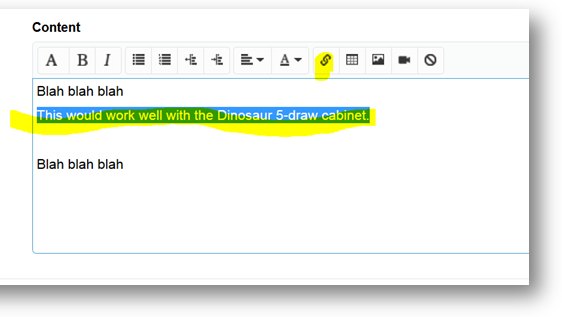
Paste in the link you copied (it should always start with http) and give it a title then save it.
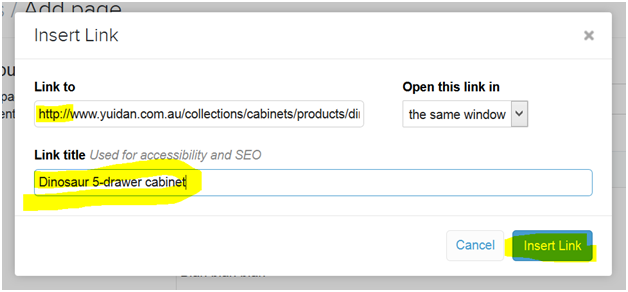
Now you can test it.
You can also add links to phone numbers or email addresses
A phone number link
Instead of starting with http:
Tel:+{country code}{area code without a zero}{phone number without spaces}
So to call Australia 02 9355 5555
You would link to
Tel:+61293555555
An email address link
Instead of starting with http: it starts with mailto:
So to add an email linto to
info@xyz.com
the link would be
mailto:info@xyz.com