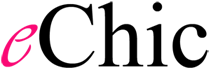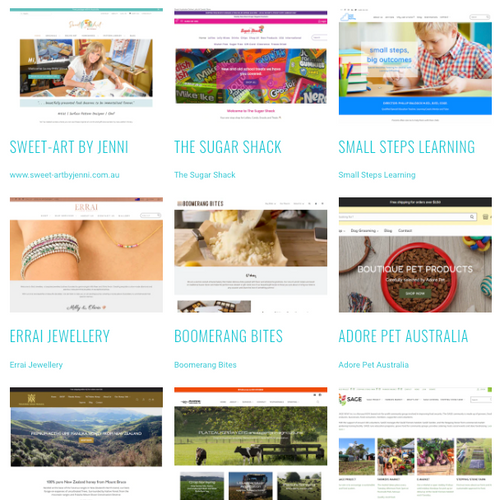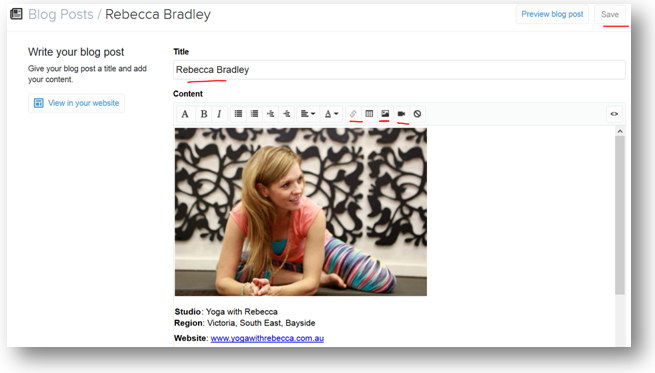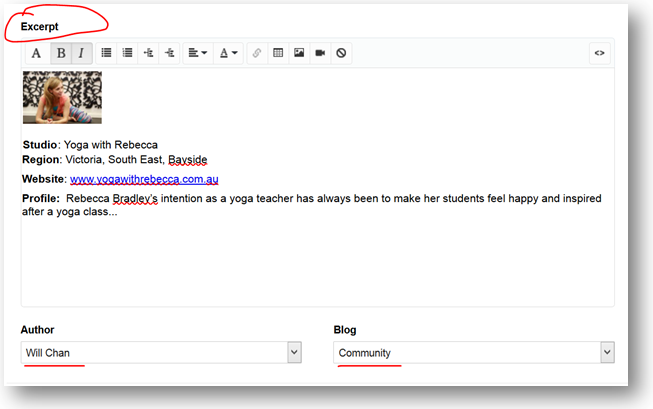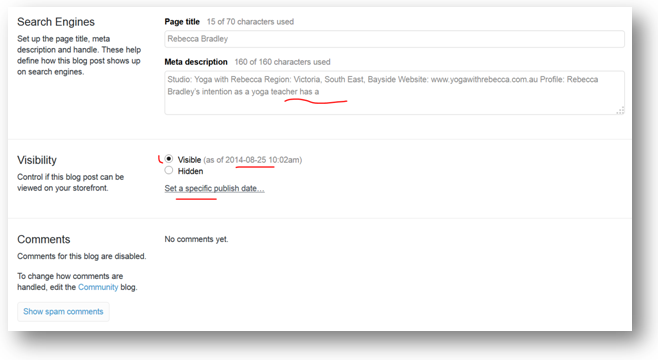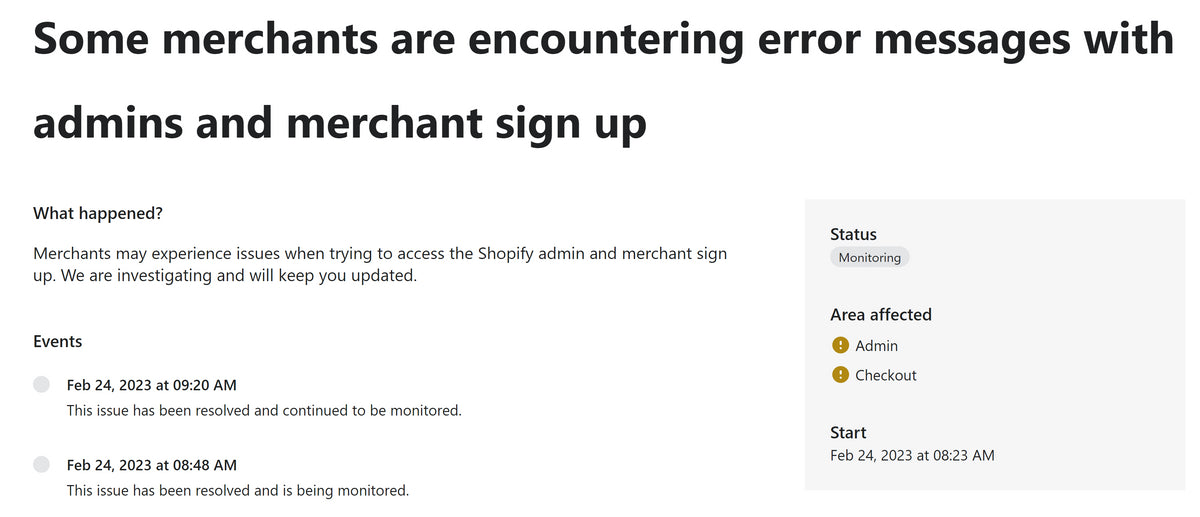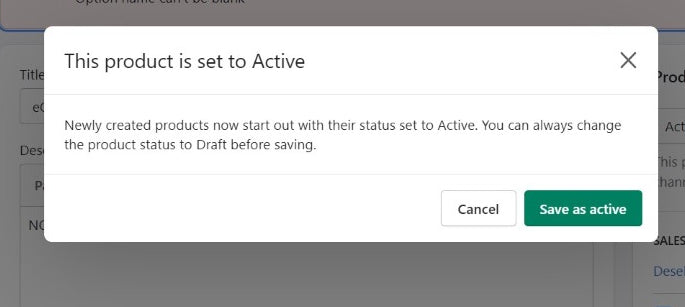We use ‘blog’ posts for many things – in fact any time you want to add a lot of short bits of text formatted in the same way on a given subject. It can be for recipes, testimonials, yoga teachers you want to provide information for, your site’s mentions in the media … and even for blog posts!
Tips and tricks:
You will inevitably post your article to the wrong blog at least once. Always check the ‘blog’ drop down to make sure you are publishing it to testimonials not recipes etc.
You will wonder why your blog doesn’t show up, then realise that you’ve got to explicitly set it to ‘visible’.
Note that if you want a blog article to be published while you are on holiday you can do so by putting a future publication date on it.
Most themes don’t show an image for a blog on the top level blog summary (or website front) page unless you explicitly set up an excerpt for it. The best thing to do is set up your blog post, then copy and paste it into the excerpt field underneath and cull out everything but the image (it is important to have an image in every post or people just don’t read them) and a teaser sentence or two.
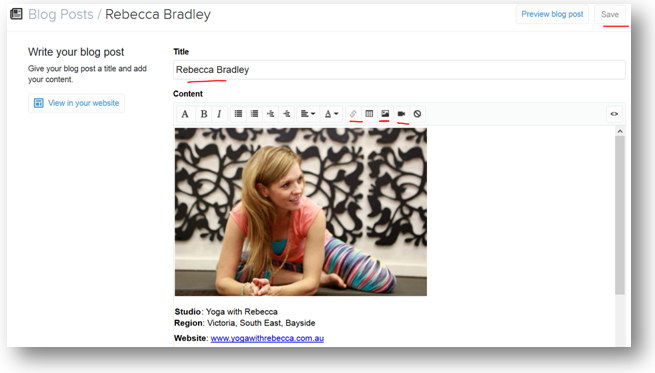
Note that you’ve got the tool bar to add video, images or links, just like a page, product or collection.
Copy your text to the excerpt box, make the picture smaller if desired (click on the image, then on the image tool, and change the size), set the author, and choose which blog you want this article to show up in
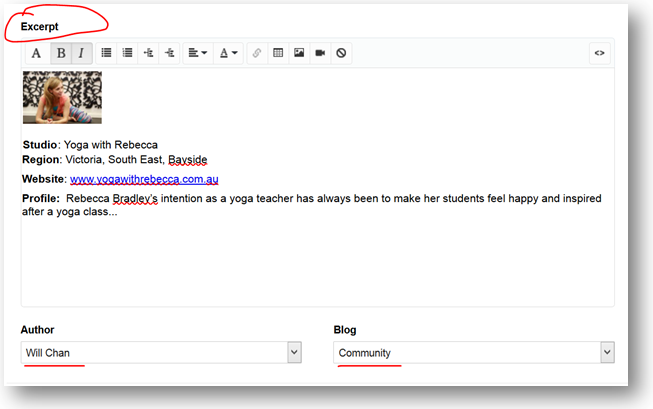
Tidy up the search engine text, and set the visibility / publish date
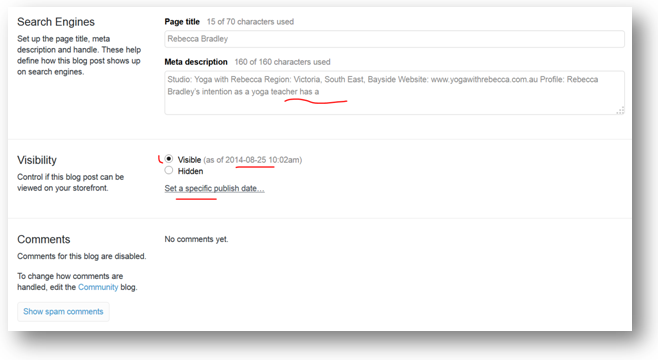
SAVE!