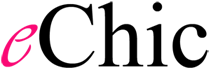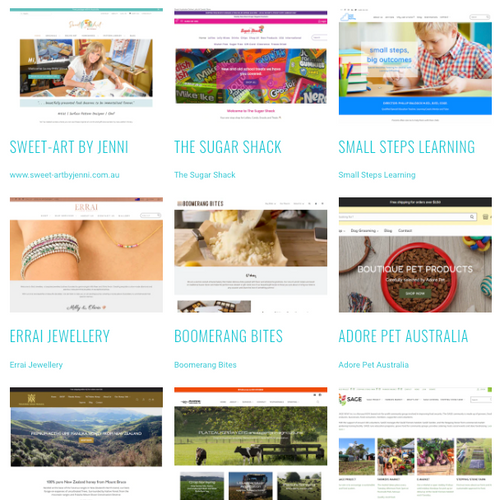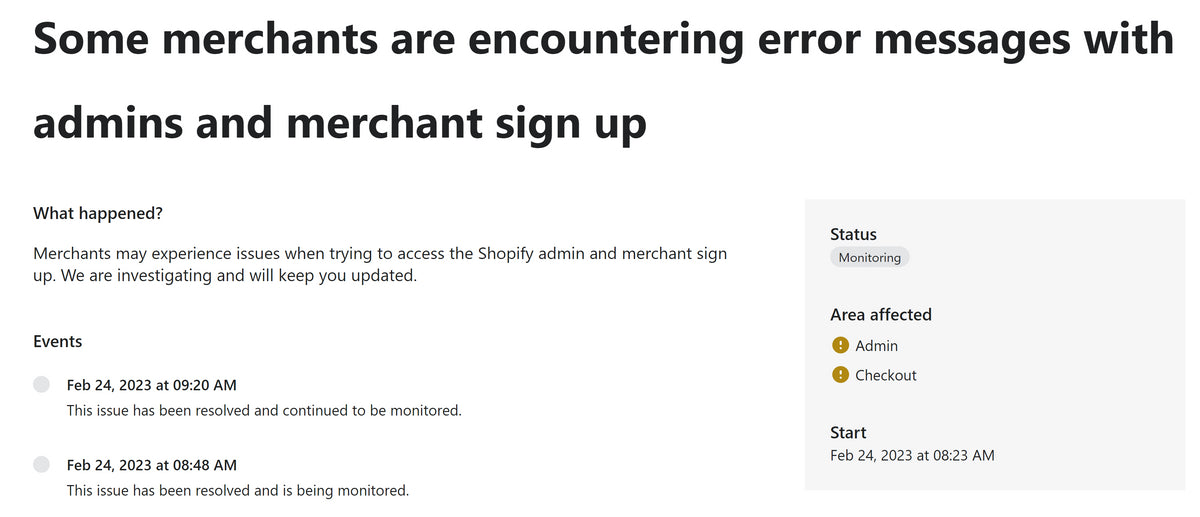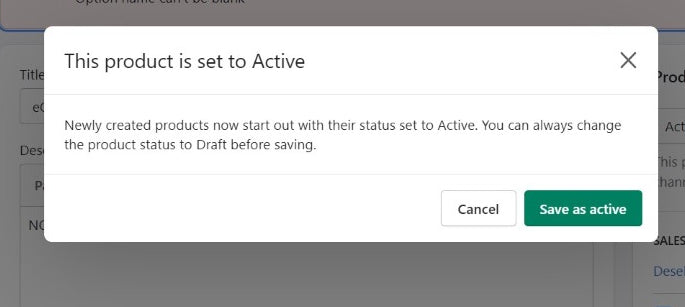Some tips for getting a good product photo These are general guidelines – each shop is different. A key thing to keep in mind is that not only do the photos need to look good, they need to look consistent, so that you don’t have a hodgepodge when you put them all together in a collection like this (a work in progress):  Shoot against a neutral (and preferably the same) back drop (such as white). If using fabric, iron it first. Bring the subject forward from the background to put the background out of focus. Preferably take at least 2 shots of each product. Keep the aspect ratio and orientation consistent. E.g. 4x6 landscape, or square or 6x4 portrait. Make the angle, range and exposure as consistent possible so you get a nice even look on the group collection pages e.g. http://www.fetchclothing.com/collections/bottoms Give the .jpg files really descriptive names, both for your sanity, and for SEO (so that Google image search picks up the photos). Consider taking a few 'broad shots' for the front page slider - 940 x 300ish.
Shoot against a neutral (and preferably the same) back drop (such as white). If using fabric, iron it first. Bring the subject forward from the background to put the background out of focus. Preferably take at least 2 shots of each product. Keep the aspect ratio and orientation consistent. E.g. 4x6 landscape, or square or 6x4 portrait. Make the angle, range and exposure as consistent possible so you get a nice even look on the group collection pages e.g. http://www.fetchclothing.com/collections/bottoms Give the .jpg files really descriptive names, both for your sanity, and for SEO (so that Google image search picks up the photos). Consider taking a few 'broad shots' for the front page slider - 940 x 300ish. 
Your products for Shopify should be saved at web quality (Photoshop's 'Save for Web' option) at a maximum of 2048 x 2048 pixels.
Photograph your products from the same angle, both horizontally and vertically. It is going to look strange when you display your products side by side in a category/collection page if some of them are photographed square on, and others are photographed from a 45 degree angle.