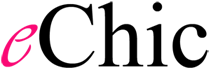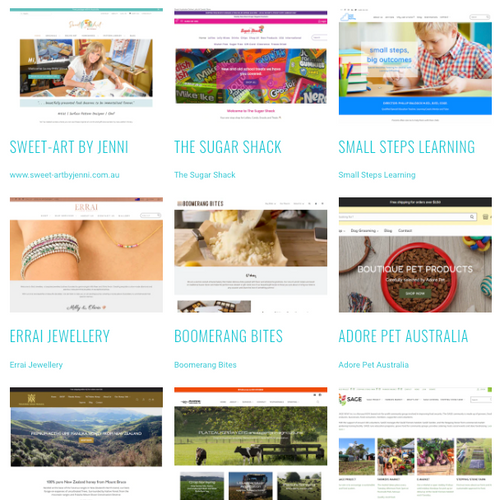Cost-effective online shops for growing businesses
- About
- Home
- Contact
- Testimonials
- Mailchimp
- Giving back
- Blog
- Resources
- Our work
- Shopify
- Gift Cards
- Small Project T&C's
- Agricultural & Rural
- Website review service
- Free Design Guide
- Free Online Shop Planner
- Medical Practices
- Makeovers
- DIY Package
- Other Services
- Disaster Recovery
- The Benefits of Klaviyo