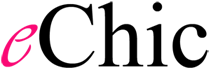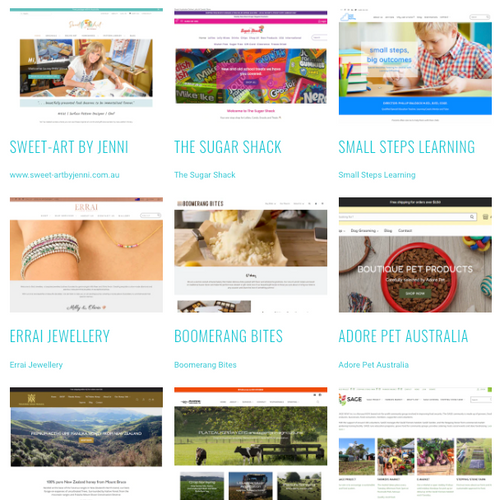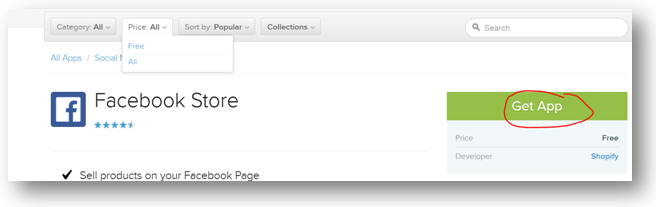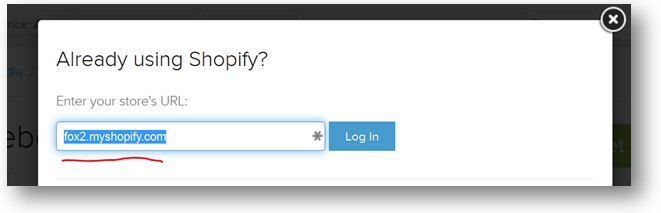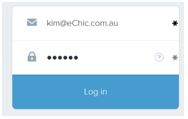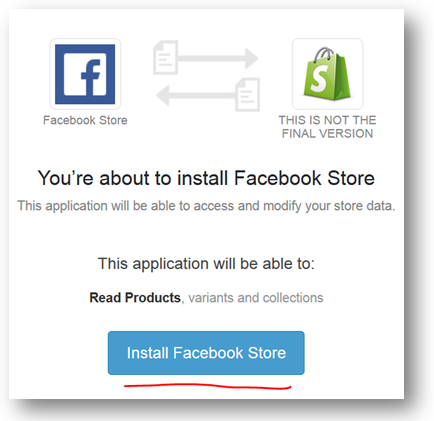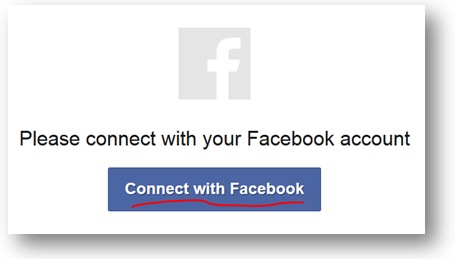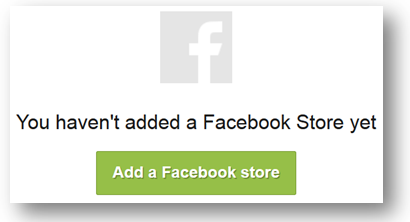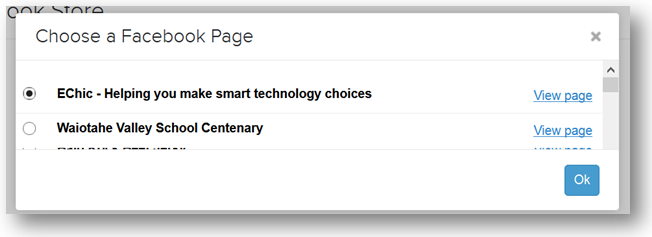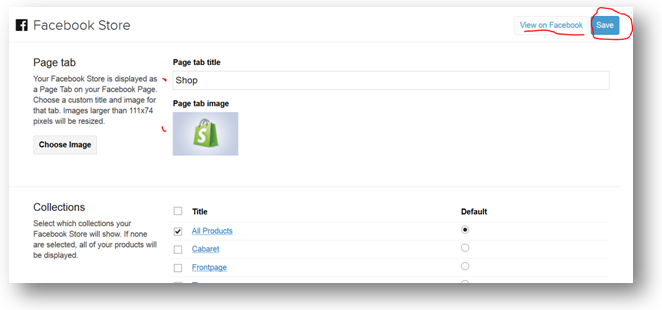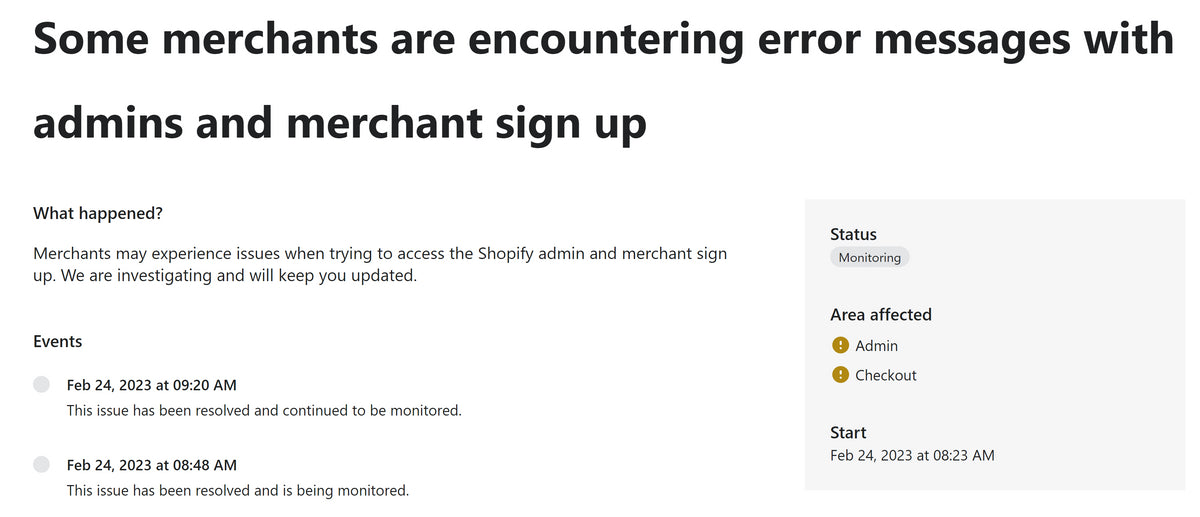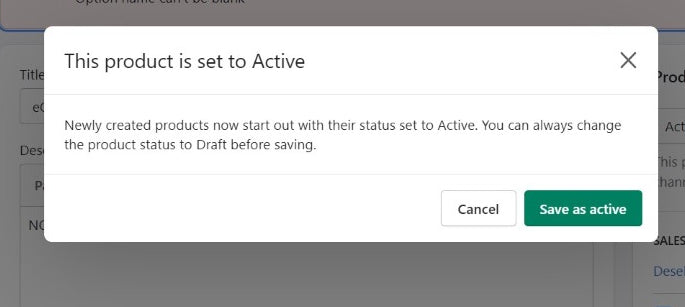Have the account owner:
Log into facebook account (in Chrome, or at a pinch Firefox – this is essential).
Log into their Shopify store
------
Go to https://apps.shopify.com/facebook-store and click the big green ‘get app’ button
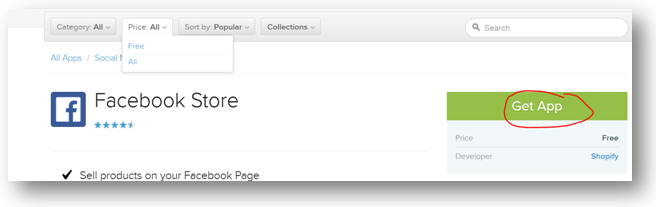
You will be prompted to enter the name of your Shopify site – don’t put www or http in front, just the link to your Shopify store as in the example below: (eChics – help by emailing this link to client in advance)
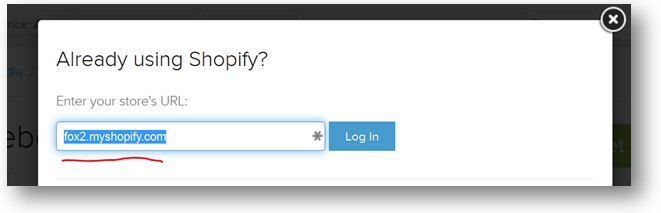
You will then be prompted to log into your Shopify store (if you aren’t logged in already)
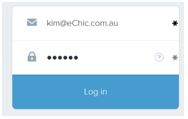
Click on “install Facebook store”
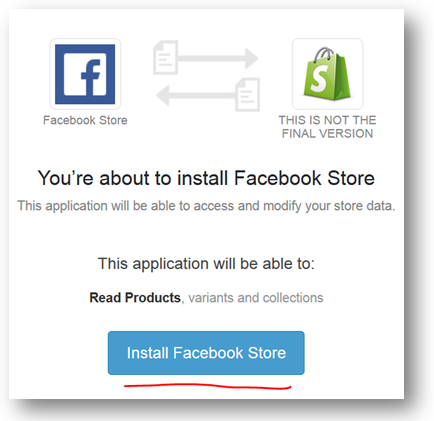
And then click ‘connect with facebook’
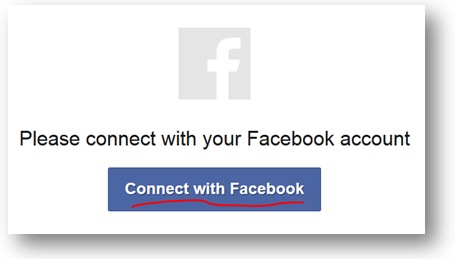
Then feel free to give in to the urge to mutter “that is what I’m TRYING to do you stupid computer” while clicking on the “Add a Facebook Store” button
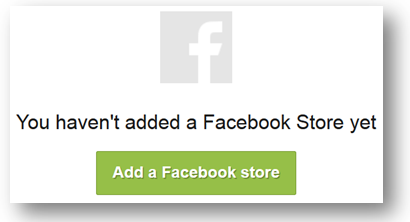
Then pick the Facebook Page on which you want to install the facebook store.
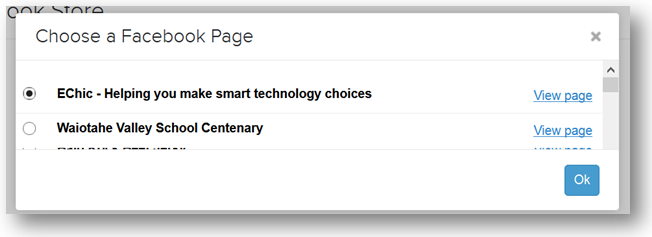
Then SAVE, then customize options if desired (eChic clients just email us that you’ve linked the facebook shop and we will take it from there for you).
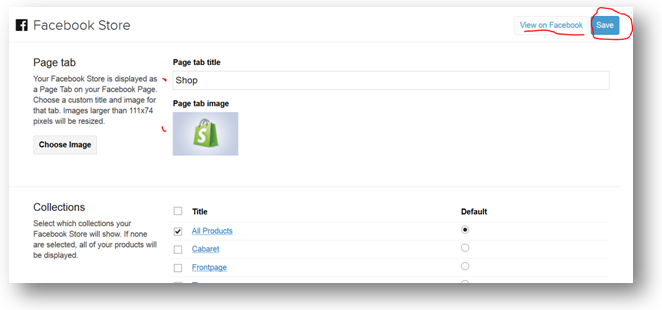
Save again just to be on the safe side