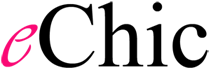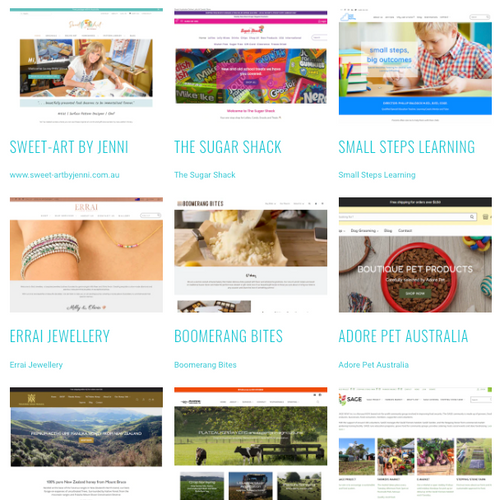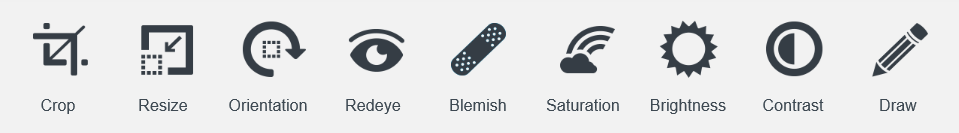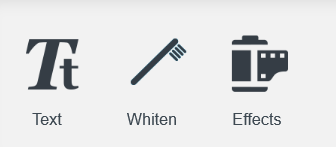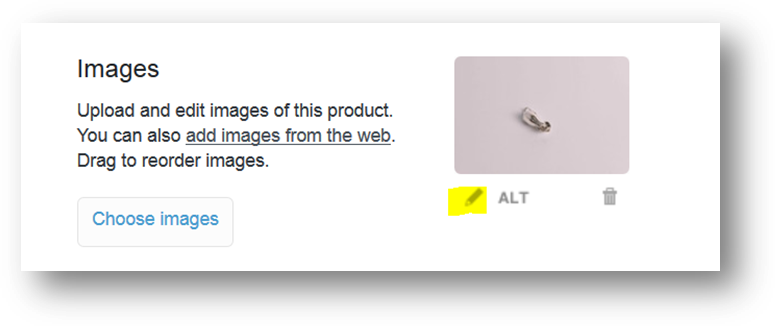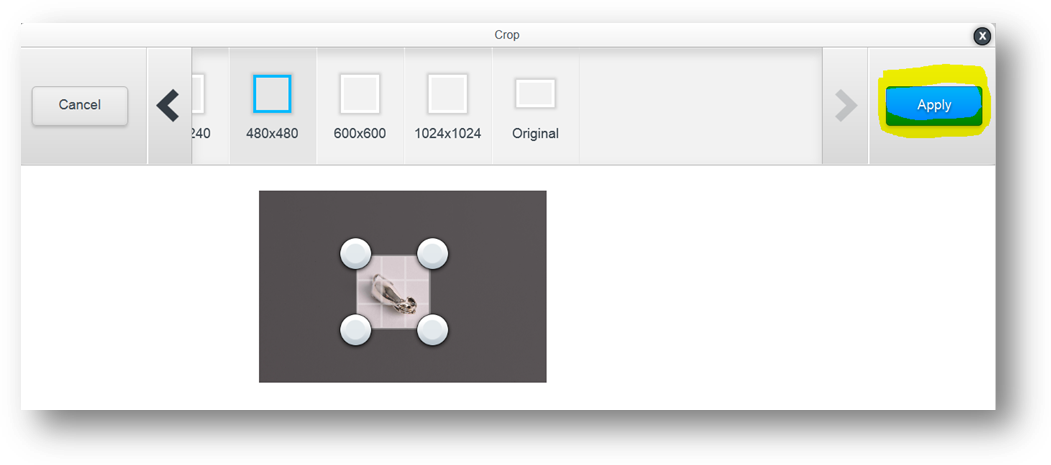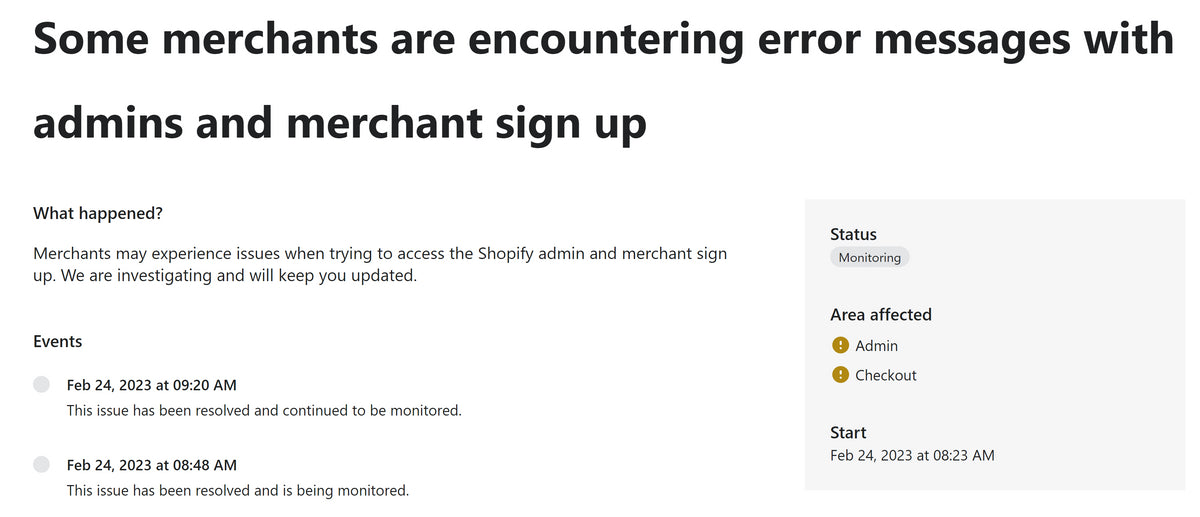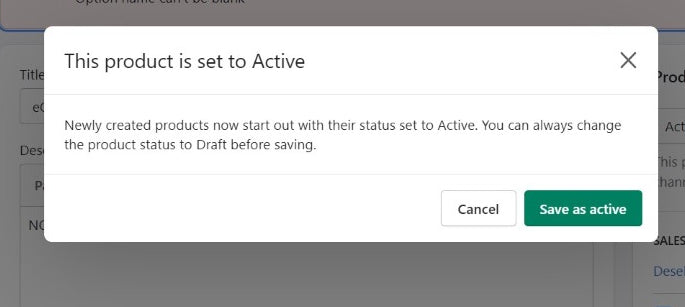Photoshop or similar is by far the most efficient and effective way to edit an image.
But if you have an ‘ooops’ moment when you’ve already loaded the images and discover they need to be cropped or enhanced, Shopify has a handy built in editing tool that you can use which offers the following effects:
The text tool comes in handy if you’ve realised that customers have no way of knowing which variant belongs to each photograph (e.g. which swatch is Aviator blue and which swatch is Artic blue) and need to add a label.
I’m paranoid, and like to duplicate the product (top right of the product screen) before I work on it, in case of accidents).
Open up your product in the admin/products screen and scroll down to the images for that product. Click on the pencil ‘edit’ tool at the bottom left of the photo
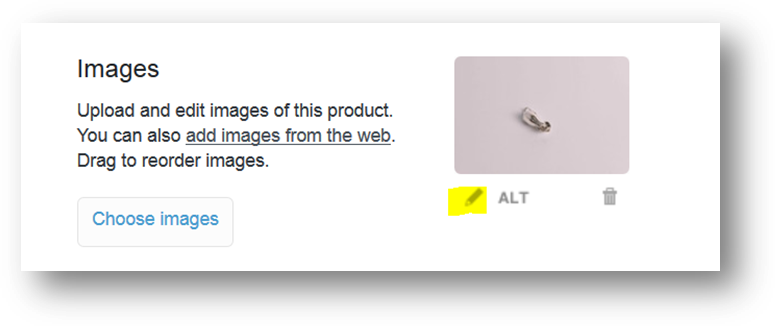
Crop, rotate or otherwise enhance your image and Apply the change
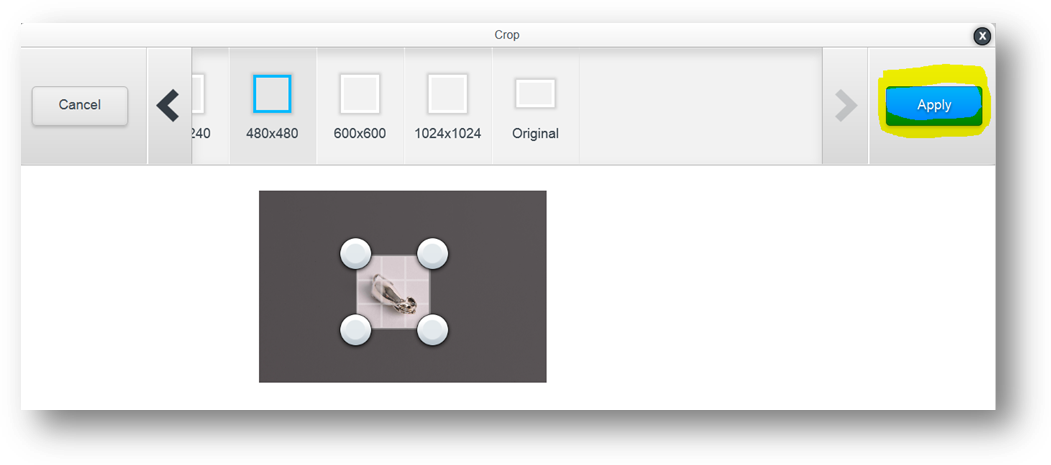
Remember to save your changes

Once you are happy with your changes you can delete the duplicated backup product if you created one.
Original Cropped with effect
As you can see, the updated image is a far better product photo for your website as it shows the product (an abstract silver statue) in more detail, and removes the peculiar pink colour caste on the original image.