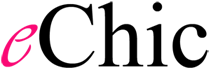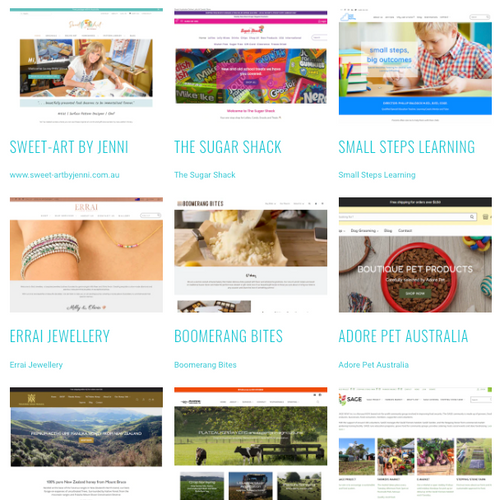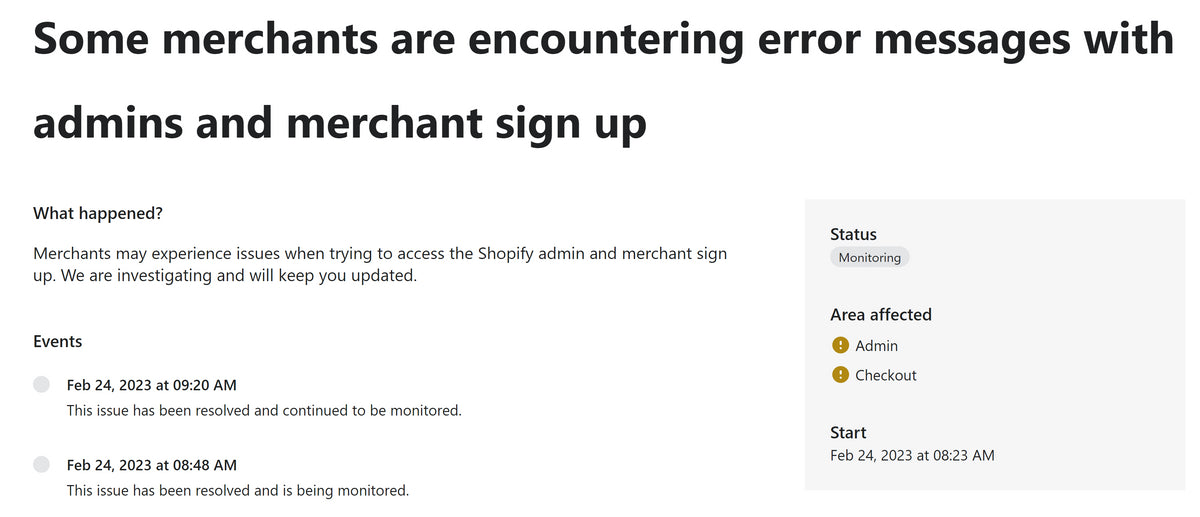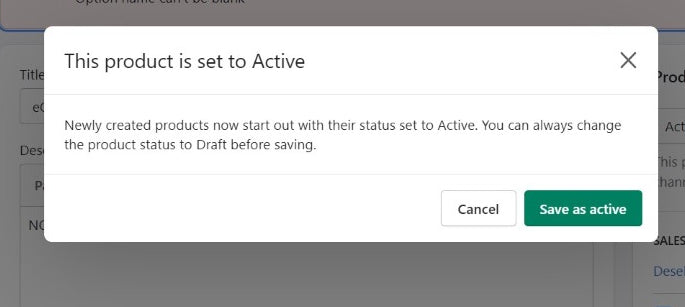If you are still getting your business off the ground, chances are you are still taking your own product, blog and general website photos. I’m going to post a few tutorials over the next few weeks about how to manipulate your photographs in Photoshop. However, first let’s focus on taking good photos in the first place Easy was to get great photos: - Shoot in bright diffuse lighting. - Use a flash to get under hats and into shadows. - Get a clear background (avoid white as it may result in the rest of the photo looking too dark). A blank wall, blanket or clean space mays your image look much sharper. - Get close (or zoom with a tripod) - Tell a story - Pull subject forward from background to put the background out of focus and avoid the flash throwing a shadow against the wall.

- Use flash but avoid flare. IF you are getting a white patch, stand further back and zoom in. - Use a mirror, white sheet or reflective panel to bounce diffused light onto the subject. A car windscreen sun protector is a good cheap starting point. - To keep products ‘square’ photograph them from the middle at a 90 degree angle. - Avoid blur. Steady using a tripod or door frame or table. Use a flash. Don’t zoom in situations with low light or fast motion. - Consider hiring a professional if your product range doesn’t change often.